11 Best Chrome Extensions for Parental Control and Kid’s Safety
Chrome extension parental control: Our kids are our future but they, unfortunately, have no idea how to handle all the dangers and temptations of the internet. It is very essential to keep our kids safe on the internet and if you are using Chrome as a browser on your PC then this is a really simple task. Just check out the below mentioned Chrome extension and choose the one that suits your kids most.
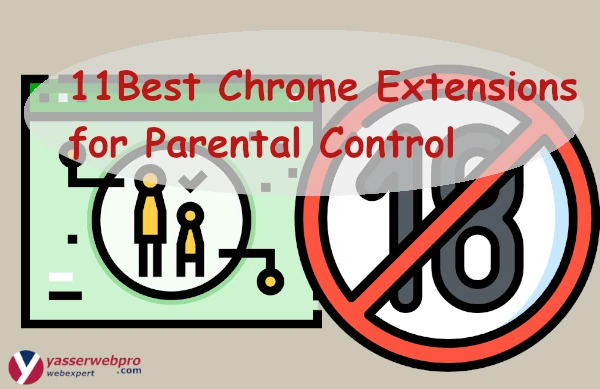
11 best Chrome extension parental control
1. Fox Web Security
The Fox Web Security add-on is a free tool that can help you to stay safe online. The add-on automatically blocks known dangerous websites. It also can block unwanted content that is not suitable for children. The add-on can be installed on your computer as well as your phone. There are two ways to use the add-on.
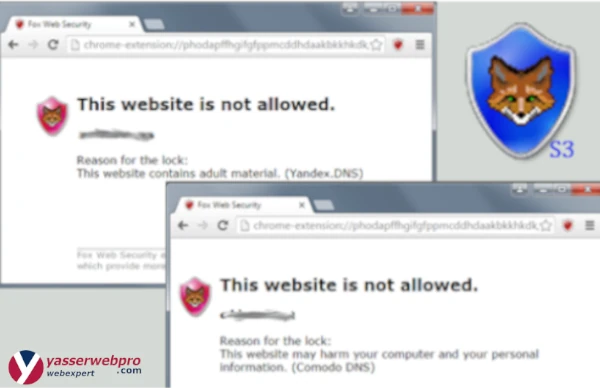
The first way is to use it as a browser extension. The second way is to use it as a mobile app. With the browser extension, you will have the option to have it on all the time when you are browsing the web. With the mobile app, you will have the option to have it on all the time when you are browsing the web or use it when you want. The add-on will also let you know if you are visiting a blocked website.
Install The Fox Web Security
2. a9 Web Protection: filter, parental control
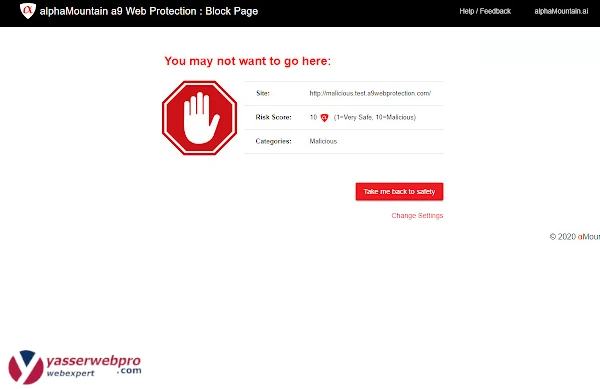
This app is a9 Web Protection, which is a filter and parental control app. It has a lot of different features that will help you keep your children safe online. With the app, you can block websites and keywords, set time limits, and monitor the activity of your children. It also has a feature that allows you to monitor your children’s activity on social media. This is a great tool for parents who want to monitor their children’s activities and keep them safe.
3. Safe Lagoon – Parental control

The Safe Lagoon Parental WebCenter allows parents to have a more interactive and secure experience when watching their children online. This amazing little program allows you to access your Safe Lagoon Parental WebCenter direct from your Chrome toolbar. You will be able to keep an eye on your children’s activity, save their activity to the cloud, and even create an account to control their activity without having to log in to their device.
Install The Safe Lagoon
4. FamilyFriendly Parental Control, Porn Blocker

FamilyFriendly Parental Control is a parental control extension for Chrome and Firefox. It blocks pornography, gambling, violent, malicious and illegal content. It also blocks malware and phishing attempts. This free extension is a porn blocker and provides a safe and secure internet experience for your family. It is a compatible with AVG and Norton browser extensions.
Install FamilyFriendly
5.BlockerX

BlockerX is a software that is designed to block annoying pop-ups, ads and other intrusive content on a computer. It is a browser extension that is available for Google Chrome and Mozilla Firefox. It has many features like the ability to block ads, block social media content and the ability to block web pages with videos, sound and other content. There are several features of the software that make it an efficient way to block content and it’s also easy to use.
Install BlockerX
6. WebFilter Pro
WebFilter Pro is an all-in-one parental control, web filtering, and content filtering software for Mac, Windows, and Linux. It is one of the most user-friendly and effective parental control software on the market. It has a great interface and is very easy to use. It has many features that make it a great tool for parents.
It allows parents to block adult and other content, which is a great feature. It also lets parents view what their kids are doing online and even monitor their phone calls and text messages.
Install WebFilter Pro
7. Website Blocker
A website blocker is a extension that blocks access to certain websites. This can be done in order to protect the privacy of a computer’s owner. The blocker can be set to block all websites by default, or it can be set to block certain websites.
This can be done with a list of websites that the user has chosen, or it can be done by blocking all websites that are not in a list of websites that the user has chosen.
In order to make the most of a website blocker, it is important to make sure that the blocker is set to block all the websites that you don’t want the person using the computer to access. This will ensure that the website blocker is doing what it is supposed to do.
Install A website blocker
8. Blocksi
Blocksi is an all-in-one parental extension,can block websites based on URLs that you input. Blocksi is a web browser extension that is designed to help parents control what their kids can access online. It can block specific websites, websites by category, or websites by URL.
In addition, Blocksi can also block specific parts of a website. For example, you can block the social media section of a website so your kids cannot access it. This is a great tool for parents who want to monitor their children’s internet activity.
Install Blocksi
9. StopItKids parental control
StopItKids is a mobile phone parental control app for children. It is a great way to ensure that your children are safe from unwanted calls, texts, and other types of messages. It also has a feature that allows you to block the internet sites that your children are allowed to visit. The main benefit of using this app is that it is easy to use.
You simply download it onto your child’s phone and then you can monitor the app from your phone or a computer. The app also has a feature that allows you to set time limits for your child. It is a great app for parents who are looking for a way to keep their children safe.
Install StopItKids
10. Parental Control: Porn Blocker
If you are concerned about your kids accessing inappropriate websites, then it is important to use a parental control filter. There are a lot of filters out there, but the best one is a porn blocker. This is because it filters out all the inappropriate content and prevents your kids from viewing it. The filters are also easy to use and can be set up in just a few minutes.
This extension does now no longer require any set up or configuration, retaining the entirety easy and immediately forward.
From the instant you upload it in your browser, it begins offevolved running without delay withinside the background.
The person will now no longer word some thing one of a kind whilst browsing, however this upload-on blocks get right of entry to to erotic and pornographic websites.
Install Parental Control: Porn Blocker
11. Parental Control – Adult Content Blocker
Parental Control is a chrome extension that blocks adult content from your browser. There are many different ways that you can use this extension, but one of the most common ways is to use it to block any websites that you don’t want your kids to access. This extension is not for blocking websites that you want your kids to access, but it does block any website that is not safe for kids.
Parental Control provides you with a great way to limit the time your kids spend on the computer. It is a great way to give them a break and keep them safe. It can be used on any device that has a built-in webcam, like a laptop or a tablet. This will allow you to limit the time your kids spend on the computer, which will help them develop healthy habits and make them less likely to be affected by online predators.
Install Parental Control – Adult Content Blocker
Conclusion:
We hope you enjoyed our blog post about the 11 best Chrome extensions for parental control and parental control for kids. The goal of all of these extensions is to make your life a little easier by improving your cyber safety.
With the 10 tips highlighted in this blog post, you’ll be able to make your internet experience safer for your kids. We would love to hear from you with any questions or concerns about these extensions. Please don’t hesitate to contact us at Yasser Sayeh. Thank you for reading, we would love to hear from you.



