How to Transfer Money from PayMaya to GCash?
As the saying goes, money is power. And with that power comes the ability to make decisions that can positively impact your life and those around you. One of the most important decisions you’ll ever make is how to transfer money from your PayMaya account to your GCash account.
PayMaya and GCash are two of the most popular online wallets in the Philippines. It has similar functions and features such as bank transfers and online payments.

When I first started using online wallets, I didn’t know you could send money to Gcash from PayMaya. Being competitors backed by competing telcos (GCash’s Globe and PayMaya’s Smart), I had the misconception that cross-trading was not possible. Fully reliable GCash for sending money to GCash accounts and PayMaya for sending money to PayMaya accounts. It turns out that this is quite possible with the bank transfer option
In this article, we will show you how to send money to your GCash account using PayMaya.
1. What is GCash?
Gcash is a payment platform that allows you to make payments and withdrawals in a variety of currencies, including PayPal, PayMaya, and bitcoin.
Install Gcash: Google play Play store
2. What is PayMaya?
PayMaya is a mobile payment service that allows you to send and receive money, shop online, and pay bills using your mobile phone.
PayMaya has launched a new app that provides users with a virtual prepaid card, which can also be used as a physical card.
Install PayMaya: Google play Play store
3. How do I transfer money from PayMaya to GCash?
1. log in to your PayMaya account.
Open the PayMaya app on your mobile device and enter your password to log into your account.
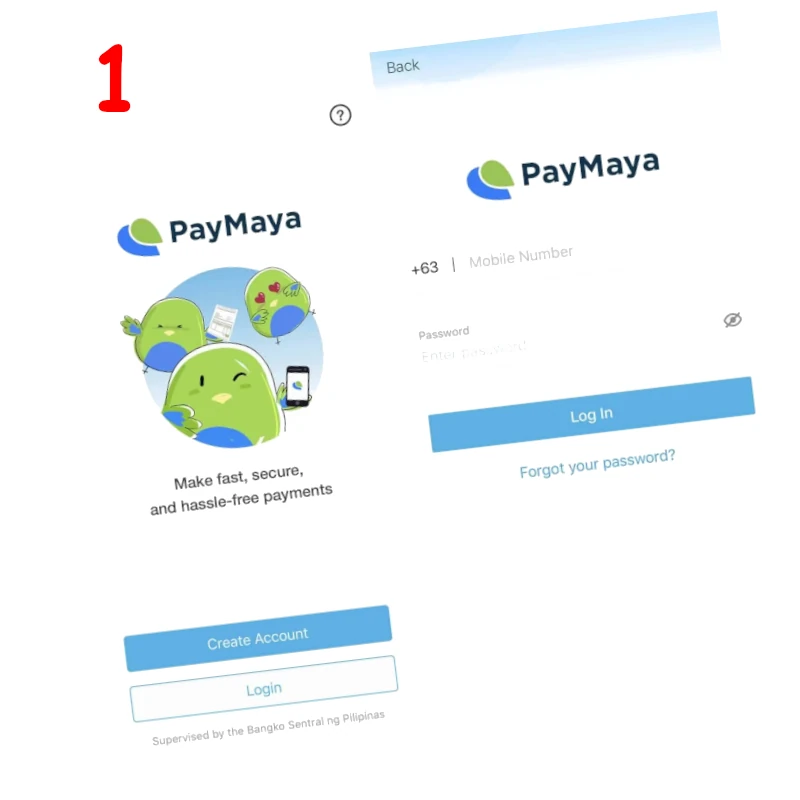
2. Tap BANK TRANSFER.
Once logged into your PayMaya account, on the main menu screen, click on Bank Transfer, the third icon from the left under Available Balances.
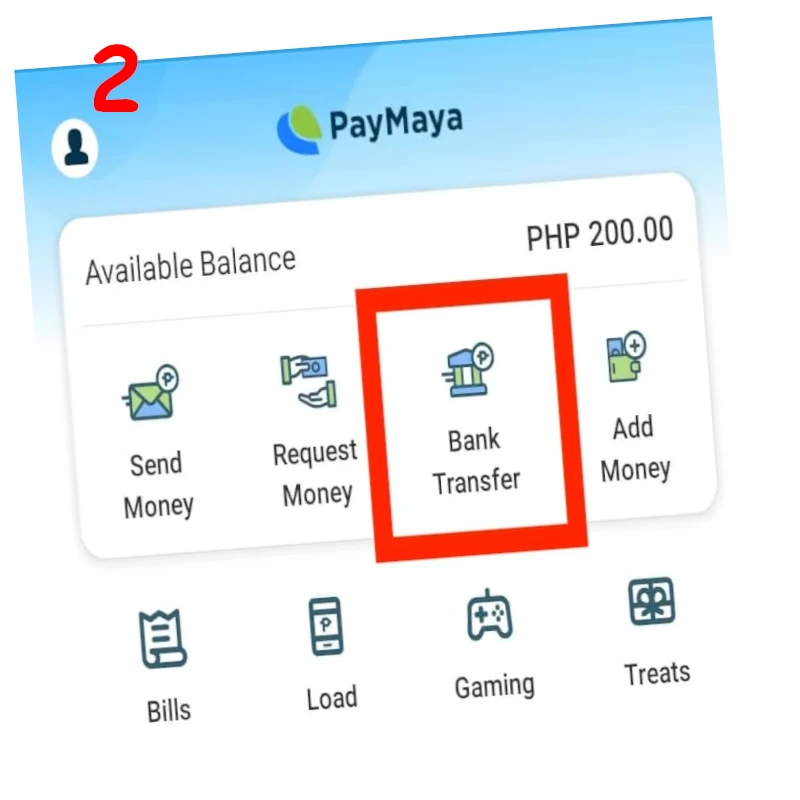
3. Select GCASH.
The next screen will display a list of banks to which you can send money. Scroll down and select GCash.
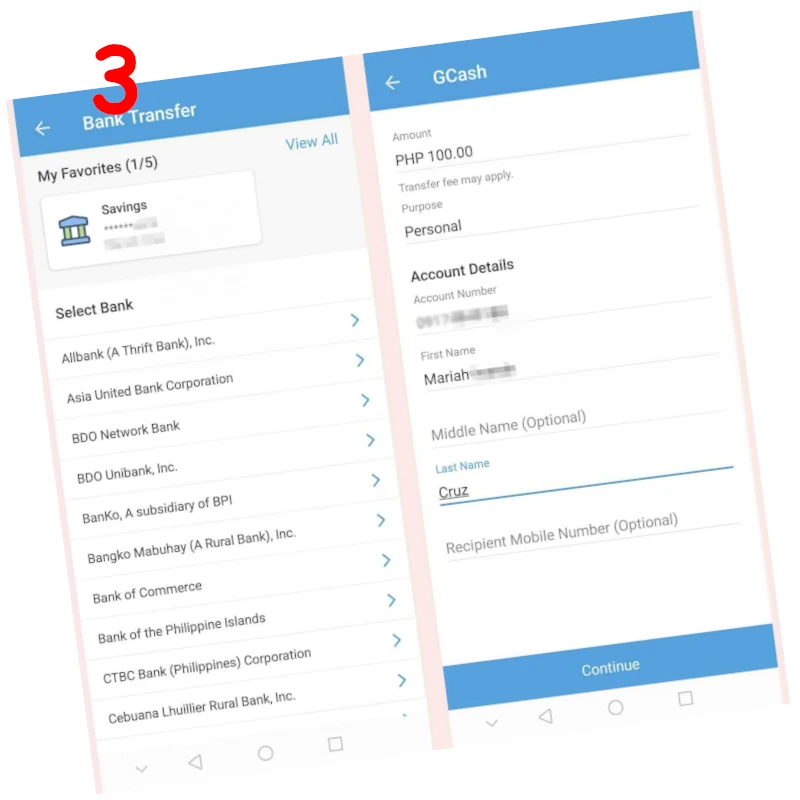
4. Fill in the details.
- Enter the amount you want to send and the purpose of the transaction.
- You can indicate whether to pay or transfer money to your own GCash account, you can enter “personal”.
- Enter account details, including the account number or mobile number associated with your GCash account first and last name.
- Once you’ve completed filling in all the details, s, click Continue.
5. Make sure your transfer is confirmed.
The next screen will display a summary of your transaction details. Please double-check all the information for accuracy. If everything looks good, click Send.
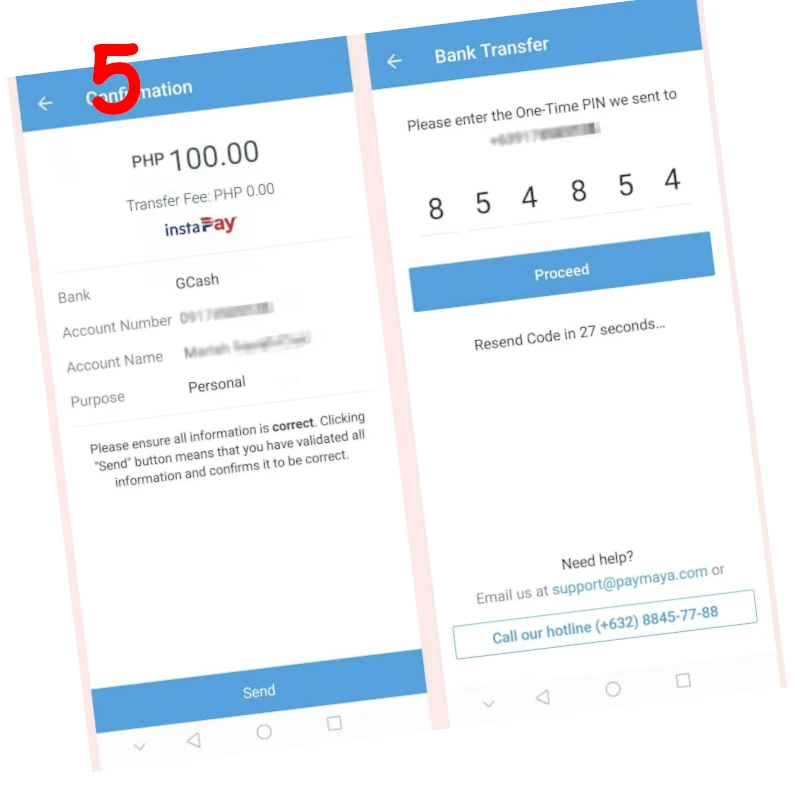
6. Enter the One-Time PIN.
We’ll send the one-time password via SMS to the mobile number connected to your PayMaya account. Once you receive it, enter the 6-digit passcode and click Continue.
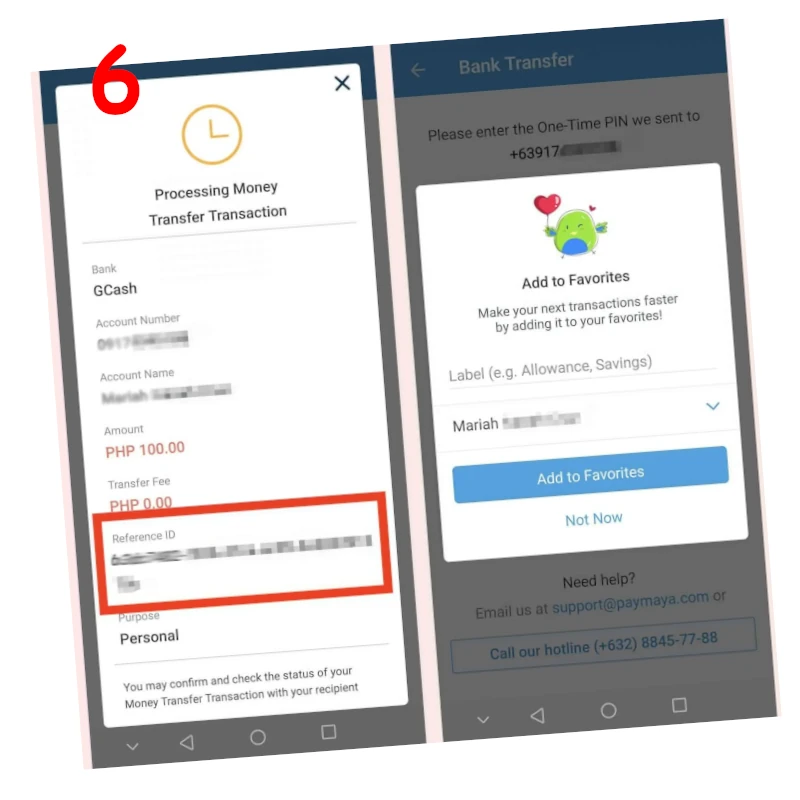
7. Please remember your Reference ID.
A summary of your transaction details, including the reference ID, will be displayed. The reference ID is useful to have if you have any problems with the transaction. The summary will also show that your transfer is in progress. Just take a screenshot for.
What Are The Benefits of Using Gcash?
Here are some of the benefits of using Gcash:
1. More convenient:
With Gcash, you can make payments quickly and easily without having to deal with any fees.
2. Secure:
Gcash is a secure platform that uses cutting-edge security measures to protect your data.
3. international:
Gcash is available in over 200 countries and territories around the world.
Conclusion
I’m glad you found this article helpful! We hope you learn how to send money to Gcash from PayMaya. The article provides a detailed summary of the steps you need to take, including screenshots. Let us know if you have any additional questions. Thank you for reading and please come back for more useful information in the future.




